Transform how you do business!
With iBilling, you have the proven best tools for your business & Personal Finance. Uncover insights, make decisions faster with more confidence, and do your best work with iBilling, today.
Buy Now, only $59 View Demo

With iBilling, you have the proven best tools for your business & Personal Finance. Uncover insights, make decisions faster with more confidence, and do your best work with iBilling, today.

A New Generation of Business Software to grow your business

No matter what kind of business you’re in — technology, consumer goods, manufacturing or anything else. This is the Dashboard, designed for you. Spend less time on manual tasks & Start focusing on what truly matters for your business.
iBilling is your True Friend, even if you are One Man Army, you handle everything for your Business, now you can do better.
Business transactions are the interactions between businesses and their customers, vendors and others
with whom they do business. It is the key element for any business. A business must record all
business transactions to ensure complete and reliable information when the financial statements are
prepared.
CloudOnex has innovative feature in order to maintain accurate account balances, to
ensure accountability, to establish historical business activity data, and to provide information to
decision-makers for determining business strategy.
Customers are the most important people for any organisation. It is the customer who creates demand
for goods and services.
CloudOnex is a platform that allows you to maintain a focus on your
customer in a faster, simpler way.





CloudOnex Invoicing software is one of the best invoicing software in the market. It’s ready for both online & offline invoicing method. Create it, send it, get payment online. Or print it, give it to your customers. We have added innovative way to send invoice. Every invoice generates unique, secure invoice url. You can send it via email, messenger, live chat. So that customer does not need to login to view your invoice. Customer can pay invoice directly using this link.
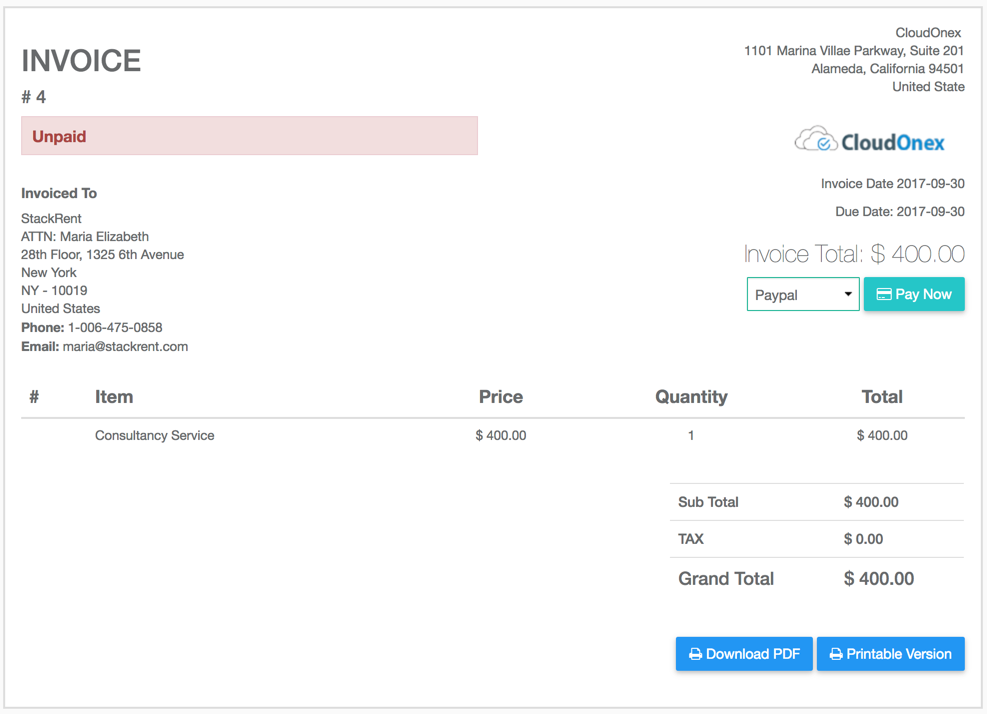
Using CloudOnex, you can create beautiful quote with wysiwyg editor. Customer can accept it from Client Portal or using unique url. Later you can convert it to Invoice.
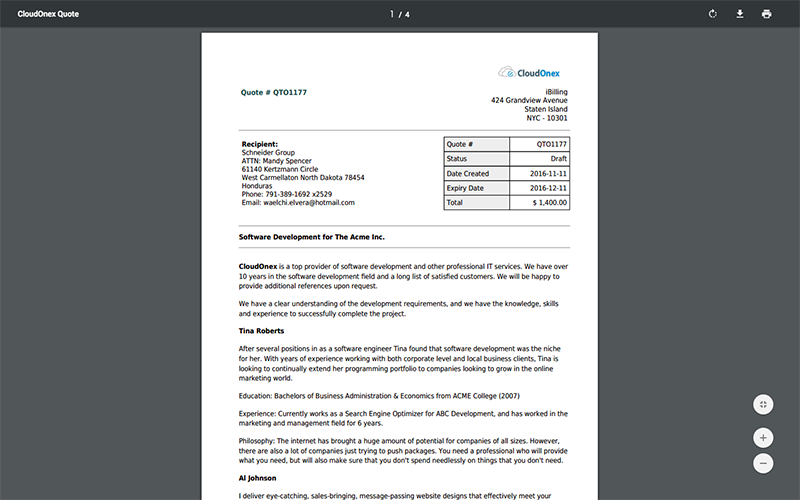

Manage orders for your services or products. Send order activation welcome email from your Admin Portal.
Upload files / documents & assign it for Customers. Customers will be able to view this in customer portal in “Downloads” section. Customer will get secure download link. In that way you can send files to customers.
Add business events in your calendar, so that your team will never miss a business events. There are so many usage case for calendar. e.g. Add date reminder for your recurring Bills for your business, add birthday event for your employees / team members etc.
Track all your Bank accounts from one single place. Know total balance, transactions, statement etc.
Sell both Products & Services. Create products & services, use it in Invoicing, Proposals, Orders etc & Track your sales.
Add custom features using plugins and apps. Create your own or buy existing from the marketplace.
Demo resets every 1 hour. Feel free to test anythings.
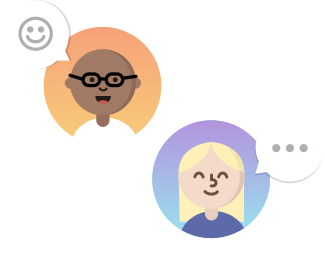
Meet iBilling, the true all-in-one business management software you were waiting for, finally is here. Manage Customers, Billing, Accounting in one integrated solution.
Simply send us message using our envato marketplace profile. If you already purchased iBilling, please include following details -
Drop us an email if you couldn't find an answer to your question in the following list
iBilling is 100% open source. If you have coding knowledge, you are free to change any thing to match your requirements.
We have made our own framework to match iBilling best needs & for better performance. However, we have used several library using php composer.
You need a valid license to use this software. Regular license can be used for end products that do not charge users for access or service(access is free and there will be no monthly subscription fee). Single regular license can be used for single end product and end product can be used by you or your client. If you want to sell end product to multiple clients then you will need to purchase separate license for each client. The same rule applies if you want to use the same end product on multiple domains(unique setup).
For more info on Themeforest licenses you can check http://themeforest.net/licenses/standard?license=regular
Unfortunately Not. You need php version 7.1.3 or newer. Upgrade your php to the latest version.
No. The license is valid for lifetime. Your license will never expire.
Installing iBilling is very easy and same as Business Suite - https://www.cloudonex.com/business-suite/enabling-dev-mode
Latest version of iBilling needs PHP 7.1.3
Here is the other requirements -
Blank pages can be caused by errors or if your server doesn’t meet the minimum requirements for
iBilling. To see exactly what the issue is, We will have to Print the Error Message. iBilling has
built in Debugging Function & by simply change a variable, iBilling will try to print the Error
Message in the Screen.
You can check this documentation url for enabling debug mode - Read more here
You can create a new theme, or simply change the existing one. iBilling also has an option built in to change color appearance. You will find this in Apperance - > Customize. It's also possible to create fully separate theme. The theme files are located in ui/theme/ folder.
The language file is located in - application/i18n/ folder. iBilling also has an built in option to change the language strings. Go to Appearance - > Editor & choose language file from the left column.
You will find the invoice layout file in application/lib/invoices/ folder. You can edit pdf-x2.php file to change the pdf layout. iBilling also has a built in editor, you will find this - Appearnace - > Editor & choose Invoice layout.
Go to Utilities - > Database Status. You will find an option in the top right corner to download your database. You can also backup database using phpMyAdmin or any other database administration tools.
To change your logo , Go to Appearance - > Customize & upload your new logo. Please note that, sometimes it may show the old logo from browser cache. You can test it by clos and re launch browser or in incognito mode.
Go to appearance - > Customize & paste your javascript or any other codes.
Yes. iBilling has API built in. You can contact us for samples.
Yes we do customization. You can discuss with us about your custom needs, we will give you Quote based on customization tasks. Also you can hire someone to customize iBilling.
Yes, iBilling has Role Based Authentication System. To create custom role, Go to Settings - > Roles. And to add role based Users, Go to Settings - > Staff
Yes. iBilling is shipped with some common payments gateways which you will find in Settings - > Payment Gateways. We also have some payment gateways as plugin, you will find this in our portfolio. However, if you have coding knowledge you can create local payment gateways, we also offer paid customization services. We need following information's to give you a Quote to integrate with custom payment gateway -
To Manage your currency go to Settings - > Currencies. You can also set your home currency from Settings - > Localization.
iBilling has in built option for this, rather than editing the codes, you can do it visually, Go to Settings - > Custom Contact Fields.
Yes, iBilling has custom hooks option, where you can integrate with sms gateway, slack notifications etc. You will find documentation here - https://cloudonex.github.io/hooks/
Yes, if you have ssl. simply change the url http to https from application/config.php file.
You can chat with using the chatbox in the right bottom corner. Simply add your email when chatting so that we can get back to you later if several customers are in que or we are in offline. You can also send us message using our envato profile page.